Originally posted by Miika Tissari
View Post
1. Start menu–> Settings –> Control panel –> device manager –> Ports (COM & LPT) –>{Select your USB port}
2. Right click and select “Properties”
3. Select the “Port Settings” tab
4. Latency timer 16ms(default) > 1ms
5. Save
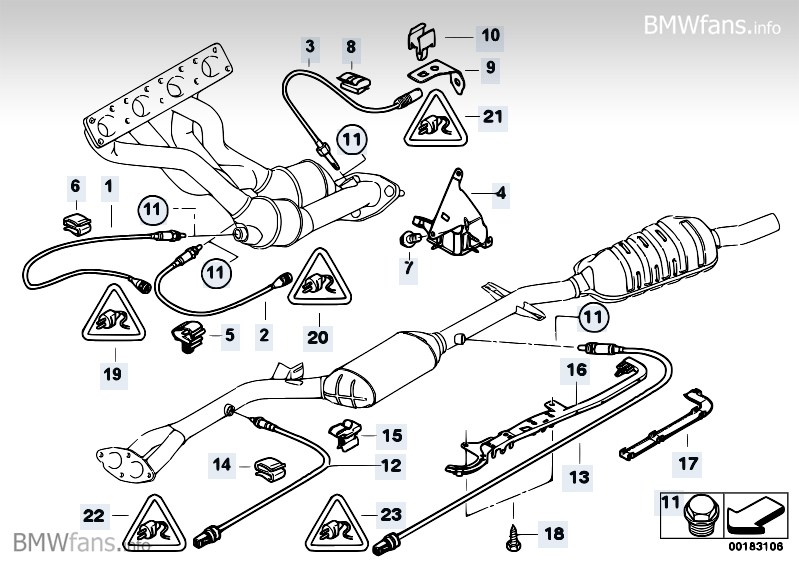
Comment